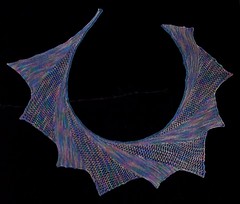Tuesday, February 26, 2013
Sunday, February 24, 2013
Tuesday, February 19, 2013
News: Farcebook Follies
- The Oatmeal's Guide to Getting More Likes on Facebook
- If cats had Facebook, it would look like this:
Monday, February 18, 2013
Saturday, February 16, 2013
Thursday, February 14, 2013
News: Video Game Bits
- Some dude has been working to add carbon footprints to Minecraft. Interesting concept. It's not exactly a game that inspires environmental preservation thinking. And there are possibly good reasons for that.
Dude... why is Vault Boy kicking the pregnant chick? WTF?- Some guy invented a Hot Pocket dispenser for gaming marathons.
- What it's like playing Fallout 2 with Int 1. Oh, that reminds me, must... play... Fallout 2.... for.... 3000th... time....
- A Chinese man, fed up with his slacker son's gaming addiction, hired on-line hitmen to kill and grief his son's MMORPG characters.
Bonus leftover Xmas lolcat:
Wednesday, February 13, 2013
News: Sisyphus in the Whiteboard Jungle
- Ever wake up SCREAMING because of your boss?
- This was how I felt when I was on 24-hour on-call rotations and someone woke me up for something stupid, or better yet, another group's problem.
Tuesday, February 12, 2013
News: Smart Cats!
- My cats do this to me, too, except they haven't figured out how to write a ransom note.
Monday, February 11, 2013
News: Creative Cats!
- Magikitty papercraft!
Download here. No, I haven't made it, because I suck at papercraft. And Spoon would just squash it. - Hello Kitty in all kinds of far out mash-ups with various people and creatures, real and imagined.
Saturday, February 9, 2013
News: Random Stupid
- Folks, it's really nice that you want to help out disaster victims and all, but they don't really need Viagra.
- Speaking of stupidity and natural disasters:
- Special guest loldog:
- Enough people have trouble with texting while walking (like the English woman who fell into a canal while texting.) Texting while driving, why are you still doing that? Add texting while walking on stairs with a toddler to the list of dangerous multitasking combinations. Just put the damn phone down, people!
Thursday, February 7, 2013
Minecraft: Running a Server on FreeBSD
I'd previously posted about running Minecraft on FreeBSD, but that was a year ago, and I didn't give many details about the server. (I haven't even tried to run the client on FreeBSD in a long time, both because I just leave my desktop to the memory-hogging server process and because I haven't been playing recently.) So here's my server setup.
Note: I'm running a custom build of FreeBSD 9.0 (I haven't gotten around to upgrading to 9.1 yet). Mostly I just removed drivers for hardware I don't have. Also, I created a separate user account for running the server. As I don't run around as root most of the time, I set up sudo to allow my regular user login the ability to run commands as the minecraft user. (I called mine "mc".)
The Server JAR File: I just use the plain jar from minecraft.net.
The Java Port: There are a bunch of JVM ports in the FreeBSD Ports tree. I tried them all. The one that has provided the most stability is openjdk7.
CraftBukkit: I am running a Craftbukkit server with about 10 plugins.
Screen: GNU Screen is very, very helpful here. It will let you run on the console and be able to connect to the running session from a remote login to see what's going on, without interrupting the minecraft server process. (In the FreeBSD ports tree, it's sysutils/screen. RTFM if you've never used it before; it's a little complicated at first, but becomes second nature with use.)
I start the initial screen session as follows (I name the session "stuff" for the backup script, below): screen -S stuff. Then I name the first shell (window 0) by pressing Ctrl-a A (control+a keys together, release, then capital 'A') so it will prompt me to rename that window. I name it "mc", again for the backup script.
The Startup Script: (I named it run.sh, but it doesn't matter.)
Run it in the directory in which you have the server jar file and the craftbukkit jar file. Note that if you're not using craftbukkit, you can replace the java command line with the one on the minecraft.net download page. Note also you need to update the craftbukkit jar file name as you upgrade, or you could name them all craftbukkit.jar and leave the script alone. (The first method takes a little more effort, but makes it easier to see what you're running.)
If you're running the server as another user, execute as sudo -u $MINECRAFT_USER ./run.sh
The Backup Script: (I got the basics from somewhere that I've forgotten, and altered it to my needs.)
You can then add a crontab to run it however often you want, but also make sure you add one to clean out old backup files, because they can eat up space fast. Make sure to change the directory names in the tar command, and make sure the target directory exists. Note that the screen ... 'printf ...' commands should actually get picked up by the server process. They pause disk writes so that you will get a clean backup.
Note: I'm running a custom build of FreeBSD 9.0 (I haven't gotten around to upgrading to 9.1 yet). Mostly I just removed drivers for hardware I don't have. Also, I created a separate user account for running the server. As I don't run around as root most of the time, I set up sudo to allow my regular user login the ability to run commands as the minecraft user. (I called mine "mc".)
The Server JAR File: I just use the plain jar from minecraft.net.
The Java Port: There are a bunch of JVM ports in the FreeBSD Ports tree. I tried them all. The one that has provided the most stability is openjdk7.
CraftBukkit: I am running a Craftbukkit server with about 10 plugins.
Screen: GNU Screen is very, very helpful here. It will let you run on the console and be able to connect to the running session from a remote login to see what's going on, without interrupting the minecraft server process. (In the FreeBSD ports tree, it's sysutils/screen. RTFM if you've never used it before; it's a little complicated at first, but becomes second nature with use.)
I start the initial screen session as follows (I name the session "stuff" for the backup script, below): screen -S stuff. Then I name the first shell (window 0) by pressing Ctrl-a A (control+a keys together, release, then capital 'A') so it will prompt me to rename that window. I name it "mc", again for the backup script.
The Startup Script: (I named it run.sh, but it doesn't matter.)
#!/bin/sh umask 0002 export JAVA_HOME=/usr/local/openjdk7 java -Xincgc -Xms1G -Xmx2816M -jar craftbukkit-1.4.7-R1.0.jar
Run it in the directory in which you have the server jar file and the craftbukkit jar file. Note that if you're not using craftbukkit, you can replace the java command line with the one on the minecraft.net download page. Note also you need to update the craftbukkit jar file name as you upgrade, or you could name them all craftbukkit.jar and leave the script alone. (The first method takes a little more effort, but makes it easier to see what you're running.)
If you're running the server as another user, execute as sudo -u $MINECRAFT_USER ./run.sh
The Backup Script: (I got the basics from somewhere that I've forgotten, and altered it to my needs.)
#!/bin/sh export PATH=/bin:/usr/bin:/usr/local/bin echo "Forcing save-all" screen -x -p mc -X stuff `printf "save-off\r"` sleep 5 screen -x -p mc -X stuff `printf "save-all\r"` sleep 15 tar czvf /home/mc/backups/server.`date +%Y%m%d%H%M%S`.tgz /home/mc/server screen -x -p mc -X stuff `printf "save-on\r"` echo "Backup complete!"
You can then add a crontab to run it however often you want, but also make sure you add one to clean out old backup files, because they can eat up space fast. Make sure to change the directory names in the tar command, and make sure the target directory exists. Note that the screen ... 'printf ...' commands should actually get picked up by the server process. They pause disk writes so that you will get a clean backup.
Wednesday, February 6, 2013
Knittin' Crap: Starfleet January Shore Leave Missions
Technically January is an "off" month in the Starfleet Fiber Arts Corp, but nonetheless, there were duties to perform, including the first month of a 12-month afghan challenge, with each month requiring blocks representing the Planète du Mois.
Sock pattern from DROPS
Crocheted Flower Garland from Japanese book "Lace Best Crochet Motifs 238"
Sock pattern from DROPS
Crocheted Flower Garland from Japanese book "Lace Best Crochet Motifs 238"
Monday, February 4, 2013
Knittin' Crap: Xmas Roundup 2012
I actually finished distributing gifts before the end of January this time...
Baby Surprise Jacket pattern by Elizabeth Zimmermann
Wingspan pattern by maylin Tri'Coterie Designs
Sushi pattern by NeedleNoodles
10-Stitch Blanket pattern by Frankie Brown
Baby Surprise Jacket pattern by Elizabeth Zimmermann
Wingspan pattern by maylin Tri'Coterie Designs
Sushi pattern by NeedleNoodles
10-Stitch Blanket pattern by Frankie Brown
Friday, February 1, 2013
Dear People Who Post Instructional Videos to YouTube
Dear People Who Post Instructional Videos to YouTube,
First of all, thank you for taking the time to try to share your knowledge. That's totally awesome. Now, on to the gripe.
Some of us have, like, no attention spans to listen to people talk, so if you could follow the journalistic creed of not burying your lead, or better yet, making condensed versions that just show us the meat, we'd be grateful. (If I want to learn a fairly straightforward, simple knitting stitch or method and the youtube video loads and says it's 5+ minutes long, I decide to find a written description instead, because that means someone is probably going to be fidgeting with their yarn while making some long-winded introduction for the first 3 minutes or so, and my mind will have totally wandered by the time they actually show the thing I want to learn, and I'll miss it, and I'll just have to go look it up anyway. By reading an explanation, even if there's a long-winded introduction, I can skim it, which is, yes, superior to trying to fast-forward a video, because my brain doesn't need a clumsy slider bar! (Ask me how well I managed the inscrutable expense reporting system at my last job, which was not only completely non-intuitive, but had no written manual, and used instructional videos for everything. A 7-minute video to tell me how to re-route a report that had been sent back to me? Seriously?))
Signed,
me
First of all, thank you for taking the time to try to share your knowledge. That's totally awesome. Now, on to the gripe.
Some of us have, like, no attention spans to listen to people talk, so if you could follow the journalistic creed of not burying your lead, or better yet, making condensed versions that just show us the meat, we'd be grateful. (If I want to learn a fairly straightforward, simple knitting stitch or method and the youtube video loads and says it's 5+ minutes long, I decide to find a written description instead, because that means someone is probably going to be fidgeting with their yarn while making some long-winded introduction for the first 3 minutes or so, and my mind will have totally wandered by the time they actually show the thing I want to learn, and I'll miss it, and I'll just have to go look it up anyway. By reading an explanation, even if there's a long-winded introduction, I can skim it, which is, yes, superior to trying to fast-forward a video, because my brain doesn't need a clumsy slider bar! (Ask me how well I managed the inscrutable expense reporting system at my last job, which was not only completely non-intuitive, but had no written manual, and used instructional videos for everything. A 7-minute video to tell me how to re-route a report that had been sent back to me? Seriously?))
Signed,
me
Subscribe to:
Posts (Atom)